说明
买了一个永久虚拟主机,之前已经绑定了一个域名,看配置里面可以绑定五个域名,却没办法绑定子目录,其实也有可以绑定子目录的配置,贵了100米就没买。

用phpinfo()和$_SERVER['SERVER_SOFTWARE']查看了一下服务配置,发现是Windows+IIS。
<?php
phpinfo();
echo $_SERVER['SERVER_SOFTWARE'];之前用其它家的虚拟机的时候,Apache服务器可以自己写配置后绑定子目录,所以也查了下IIS绑定服务器,发现一样可以,配置如下。
需求
一个虚拟主机绑定了三个域名。
web1.tag.gg ---> /
web2.tag.gg ---> /web2
web3.tag.gg ---> /web3
访问web2.tag.gg后显示web2下面内容。
访问web3.tag.gg后显示web3下面内容。
在网站根目录下的web.config文件中写入如下规则:
<?xml version="1.0" encoding="UTF-8"?>
<configuration>
<system.webServer>
<rewrite>
<rules>
<rule name="Web2 Rewrite" stopProcessing="true">
<match url="^(.*)" ></match>
<conditions>
<add input="{HTTP_HOST}" pattern="^web2\.tag\.gg$" ></add>
<add input="{REQUEST_URI}" pattern="^/web2/" negate="true" ></add>
</conditions>
<action type="Rewrite" url="/web2/{R:1}" ></action>
</rule>
<rule name="Web3 Rewrite" stopProcessing="true">
<match url="^(.*)" ></match>
<conditions>
<add input="{HTTP_HOST}" pattern="^web3\.tag\.gg$" ></add>
<add input="{REQUEST_URI}" pattern="^/web3/" negate="true" ></add>
</conditions>
<action type="Rewrite" url="/web3/{R:1}" ></action>
</rule>
</rules>
</rewrite>
</system.webServer>
</configuration>说明
其实最主要就是rule标签里面的配置,域名和子目录配置好了就没问题了。
<rule name="Web3 Rewrite" stopProcessing="true">
<match url="^(.*)" ></match>
<conditions>
<add input="{HTTP_HOST}" pattern="^web3\.tag\.gg$" ></add>
<add input="{REQUEST_URI}" pattern="^/web3/" negate="true" ></add>
</conditions>
<action type="Rewrite" url="/web3/{R:1}" ></action>
</rule>第一个add标签配置域名,第二个add配置子目录名称,action标签配置域名的重定向目录。

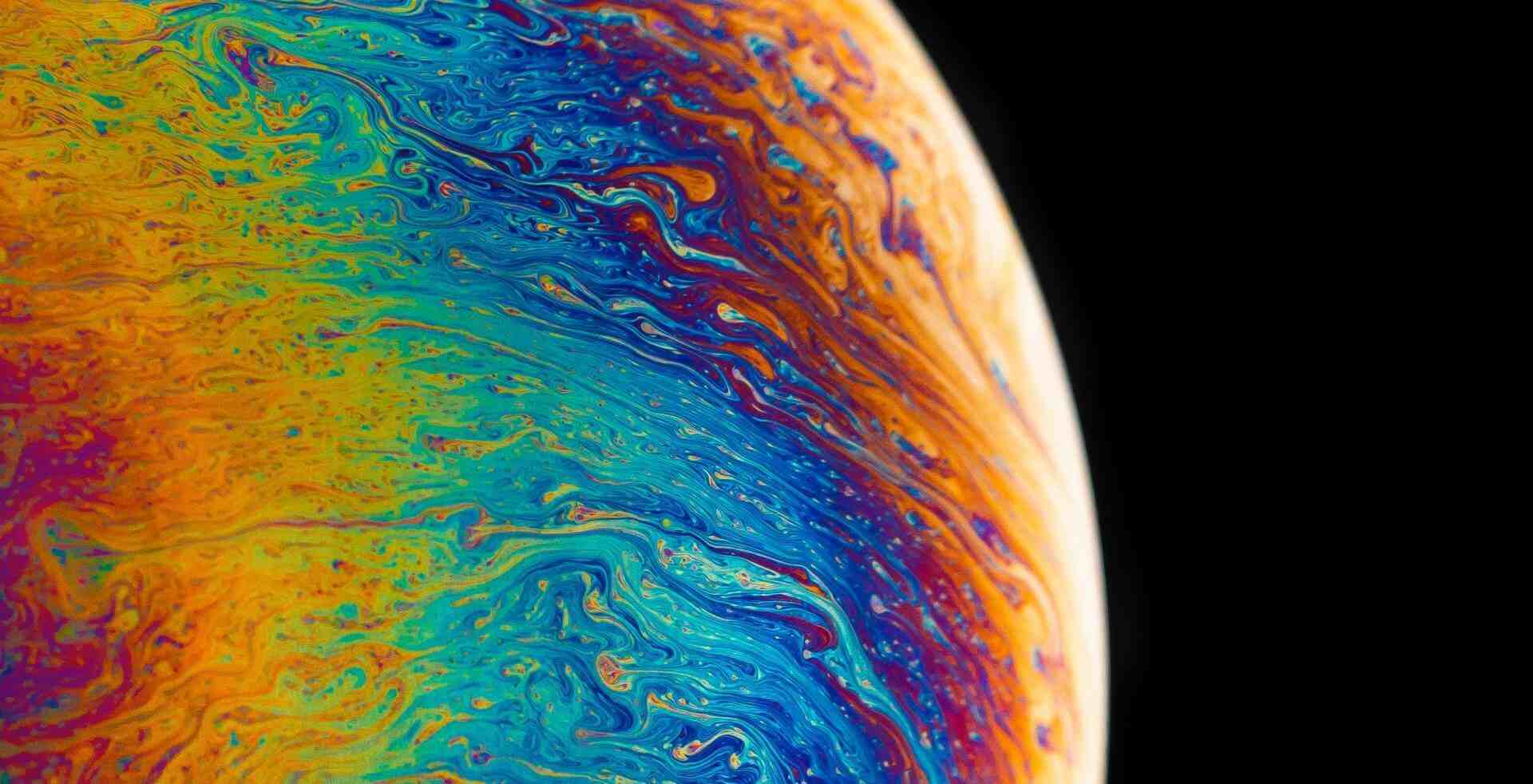


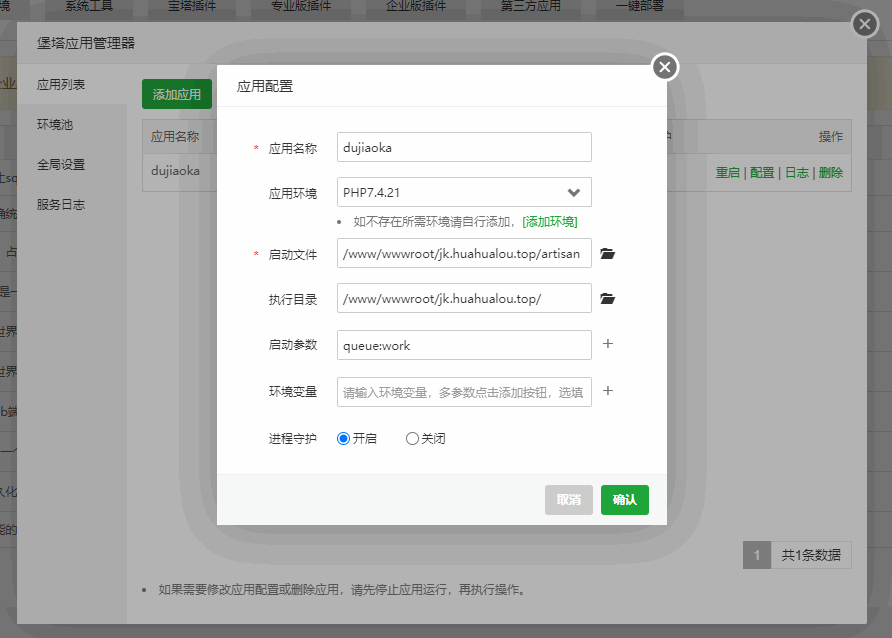
评论 (0)